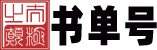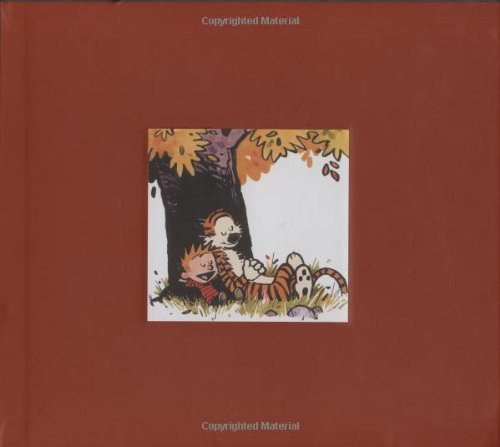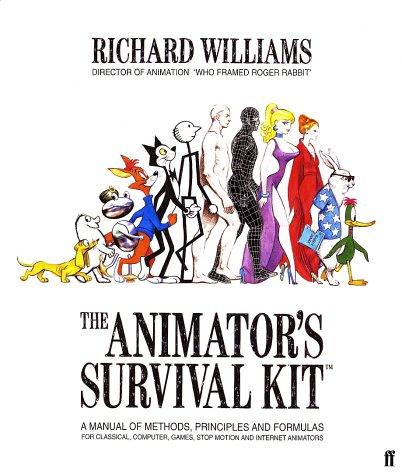Jr·William E·Shotts《The Linux Command Line》
书刊介绍
内容简介
You've experienced the shiny, point-and-click surface of your Linux computer-now dive below and explore its depths with the power of the command line. The Linux Command Line takes you from your very first terminal keystrokes to writing full programs in Bash, the most popular Linux shell. Along the way you'll learn the timeless skills handed down by generations of gray-bearded, mouse-shunning gurus: file navigation, environment configuration, command chaining, pattern matching with regular expressions, and more. In addition to that practical knowledge, author William Shotts reveals the philosophy behind these tools and the rich heritage that your desktop Linux machine has inherited from Unix supercomputers of yore. As you make your way through the book's short, easily-digestible chapters, you'll learn how to: * Create and delete files, directories, and symlinks * Administer your system, including networking, package installation, and process management * Use standard input and output, redirection, and pipelines * Edit files with Vi, the world's most popular text editor * Write shell scripts to automate common or boring tasks * Slice and dice text files with cut, paste, grep, patch, and sed Once you overcome your initial "shell shock," you'll find that the command line is a natural and expressive way to communicate with your computer. Just don't be surprised if your mouse starts to gather dust.
作品目录
Part 1 – Introduction.........................................................................1
1 – Introduction................................................................................................2
Why Use The Command Line?.......................................................................................2
What This Book Is About.................................................................................................3
Who Should Read This Book..........................................................................................3
What's In This Book.........................................................................................................4
How To Read This Book..................................................................................................5
Prerequisites...............................................................................................................5
Why I Don't Call It “GNU/Linux”.............................................................................5
Acknowledgments...........................................................................................................6
Your Feedback Is Needed!..............................................................................................7
Further Reading...............................................................................................................7
Colophon.........................................................................................................................7
Part 2 – Learning The Shell..............................................................9
2 – What Is The Shell?...................................................................................10
Terminal Emulators........................................................................................................10
Your First Keystrokes....................................................................................................10
Command History.....................................................................................................11
Cursor Movement.....................................................................................................11
A Few Words About Mice And Focus...................................................................11
Try Some Simple Commands........................................................................................12
Ending A Terminal Session............................................................................................13
The Console Behind The Curtain........................................................................13
Further Reading.............................................................................................................13
3 – Navigation.................................................................................................14
Understanding The File System Tree............................................................................14
The Current Working Directory......................................................................................14
Listing The Contents Of A Directory..............................................................................15
Changing The Current Working Directory.....................................................................16
Absolute Pathnames................................................................................................16
Relative Pathnames.................................................................................................16
Some Helpful Shortcuts............................................................................................18
Important Facts About Filenames........................................................................18
4 – Exploring The System.............................................................................20
More Fun With ls...........................................................................................................20
Options And Arguments............................................................................................21
A Longer Look At Long Format.................................................................................22
Determining A File's Type With file................................................................................23
Viewing File Contents With less....................................................................................24
What Is “Text”?.....................................................................................................24
Less Is More........................................................................................................26
A Guided Tour................................................................................................................26
Symbolic Links...............................................................................................................29
Hard Links.....................................................................................................................30
Further Reading.............................................................................................................30
5 – Manipulating Files And Directories........................................................31
Wildcards.......................................................................................................................31
Character Ranges................................................................................................33
Wildcards Work In The GUI Too..........................................................................33
mkdir – Create Directories.............................................................................................34
cp – Copy Files And Directories....................................................................................34
Useful Options And Examples..................................................................................35
mv – Move And Rename Files......................................................................................36
Useful Options And Examples..................................................................................36
rm – Remove Files And Directories...............................................................................37
Useful Options And Examples..................................................................................37
Be Careful With rm!.............................................................................................38
ln – Create Links............................................................................................................39
Hard Links................................................................................................................39
Symbolic Links..........................................................................................................40
Let's Build A Playground................................................................................................40
Creating Directories..................................................................................................40
Copying Files............................................................................................................41
Moving And Renaming Files.....................................................................................42
Creating Hard Links..................................................................................................43
Creating Symbolic Links...........................................................................................44
Removing Files And Directories...............................................................................45
Creating Symlinks With The GUI.........................................................................47
Summing Up.............................................................................................................47
6 – Working With Commands........................................................................48
What Exactly Are Commands?......................................................................................48
Identifying Commands...................................................................................................49
type – Display A Command's Type...........................................................................49
which – Display An Executable's Location...............................................................49
Getting A Command's Documentation..........................................................................50
help – Get Help For Shell Builtins............................................................................50
--help – Display Usage Information..........................................................................51
man – Display A Program's Manual Page................................................................51
apropos – Display Appropriate Commands..............................................................53
whatis – Display A Very Brief Description Of A Command.......................................53
The Most Brutal Man Page Of Them All..............................................................53
info – Display A Program's Info Entry.......................................................................54
README And Other Program Documentation Files................................................55
Creating Your Own Commands With alias....................................................................56
Revisiting Old Friends...................................................................................................58
Further Reading.............................................................................................................58
7 – Redirection................................................................................................59
Standard Input, Output, And Error.................................................................................59
Redirecting Standard Output.........................................................................................60
Redirecting Standard Error............................................................................................61
Redirecting Standard Output And Standard Error To One File................................62
Disposing Of Unwanted Output................................................................................63
/dev/null In Unix Culture......................................................................................63
Redirecting Standard Input............................................................................................63
cat – Concatenate Files............................................................................................63
Pipelines........................................................................................................................65
Filters........................................................................................................................66
uniq - Report Or Omit Repeated Lines....................................................................66
wc – Print Line, Word, And Byte Counts..................................................................67
grep – Print Lines Matching A Pattern......................................................................67
head / tail – Print First / Last Part Of Files................................................................68
tee – Read From Stdin And Output To Stdout And Files..........................................69
Summing Up..................................................................................................................70
Linux Is About Imagination..................................................................................70
8 – Seeing The World As The Shell Sees It..................................................72
Expansion......................................................................................................................72
Pathname Expansion...............................................................................................73
Pathname Expansion Of Hidden Files.................................................................74
Tilde Expansion........................................................................................................74
Arithmetic Expansion................................................................................................75
Brace Expansion......................................................................................................76
Parameter Expansion...............................................................................................77
Command Substitution.............................................................................................78
Quoting..........................................................................................................................79
Double Quotes..........................................................................................................79
Single Quotes...........................................................................................................81
Escaping Characters................................................................................................82
Backslash Escape Sequences............................................................................82
Summing Up..................................................................................................................83
Further Reading.............................................................................................................83
9 – Advanced Keyboard Tricks.....................................................................84
Command Line Editing..................................................................................................84
Cursor Movement.....................................................................................................84
Modifying Text...........................................................................................................85
Cutting And Pasting (Killing And Yanking) Text........................................................85
The Meta Key......................................................................................................86
Completion....................................................................................................................86
Programmable Completion..................................................................................88
Using History.................................................................................................................88
Searching History.....................................................................................................89
History Expansion.....................................................................................................91
script....................................................................................................................91
Summing Up..................................................................................................................92
Further Reading.............................................................................................................92
10 – Permissions............................................................................................93
Owners, Group Members, And Everybody Else............................................................94
Reading, Writing, And Executing...................................................................................95
chmod – Change file mode.......................................................................................97
What The Heck Is Octal?.....................................................................................98
Setting File Mode With The GUI.............................................................................100
umask – Set Default Permissions..........................................................................101
Some Special Permissions................................................................................103
Changing Identities......................................................................................................104
su – Run A Shell With Substitute User And Group IDs..........................................105
sudo – Execute A Command As Another User.......................................................106
Ubuntu And sudo...............................................................................................107
chown – Change File Owner And Group................................................................107
chgrp – Change Group Ownership.........................................................................109
Exercising Our Privileges............................................................................................109
Changing Your Password.............................................................................................111
Further Reading...........................................................................................................112
11 – Processes..............................................................................................113
How A Process Works.................................................................................................113
Viewing Processes......................................................................................................114
Viewing Processes Dynamically With top...............................................................116
Controlling Processes..................................................................................................118
Interrupting A Process.............................................................................................119
Putting A Process In The Background....................................................................119
Returning A Process To The Foreground...............................................................120
Stopping (Pausing) A Process................................................................................121
Signals.........................................................................................................................122
Sending Signals To Processes With kill.................................................................122
Sending Signals To Multiple Processes With killall................................................125
More Process Related Commands.............................................................................125
Part 3 – Configuration And The Environment.............................127
12 – The Environment..................................................................................128
What Is Stored In The Environment?..........................................................................128
Examining The Environment..................................................................................128
Some Interesting Variables.....................................................................................130
How Is The Environment Established?.......................................................................131
What's In A Startup File?........................................................................................132
Modifying The Environment.........................................................................................134
Which Files Should We Modify?.............................................................................134
Text Editors.............................................................................................................134
Using A Text Editor.................................................................................................135
Why Comments Are Important..........................................................................138
Activating Our Changes..........................................................................................139
Summing Up................................................................................................................139
Further Reading..........................................................................................................139
13 – A Gentle Introduction To vi.................................................................140
Why We Should Learn vi.............................................................................................140
A Little Background ....................................................................................................141
Starting And Stopping vi..............................................................................................141
Compatibility Mode............................................................................................142
Editing Modes..............................................................................................................143
Entering Insert Mode..............................................................................................144
Saving Our Work....................................................................................................144
Moving The Cursor Around.........................................................................................145
Basic Editing................................................................................................................146
Appending Text.......................................................................................................146
Opening A Line.......................................................................................................147
Deleting Text...........................................................................................................148
Cutting, Copying And Pasting Text.........................................................................149
Joining Lines...........................................................................................................151
Search And Replace....................................................................................................151
Searching Within A Line..........................................................................................151
Searching The Entire File.......................................................................................151
Global Search And Replace...................................................................................152
Editing Multiple Files...................................................................................................154
Switching Between Files.........................................................................................155
Opening Additional Files For Editing......................................................................155
Copying Content From One File Into Another........................................................156
Inserting An Entire File Into Another.......................................................................157
Saving Our Work.........................................................................................................158
Further Reading..........................................................................................................159
14 – Customizing The Prompt.....................................................................160
Anatomy Of A Prompt..................................................................................................160
Trying Some Alternate Prompt Designs......................................................................162
Adding Color................................................................................................................163
Terminal Confusion............................................................................................163
Moving The Cursor......................................................................................................166
Saving The Prompt......................................................................................................167
Summing Up................................................................................................................167
Further Reading..........................................................................................................168
Part 4 – Common Tasks And Essential Tools.............................169
15 – Package Management..........................................................................170
Packaging Systems.....................................................................................................170
How A Package System Works...................................................................................171
Package Files.........................................................................................................171
Repositories............................................................................................................171
Dependencies.........................................................................................................172
High And Low-level Package Tools........................................................................172
Common Package Management Tasks.......................................................................173
Finding A Package In A Repository........................................................................173
Installing A Package From A Repository.................................................................173
Installing A Package From A Package File.............................................................174
Removing A Package.............................................................................................174
Updating Packages From A Repository..................................................................175
Upgrading A Package From A Package File...........................................................175
Listing Installed Packages......................................................................................176
Determining If A Package Is Installed.....................................................................176
Displaying Info About An Installed Package...........................................................177
Finding Which Package Installed A File.................................................................177
Summing Up................................................................................................................177
The Linux Software Installation Myth.................................................................178
Further Reading..........................................................................................................179
16 – Storage Media.......................................................................................180
Mounting And Unmounting Storage Devices..............................................................180
Viewing A List Of Mounted File Systems................................................................182
Why Unmounting Is Important...........................................................................185
Determining Device Names....................................................................................186
Creating New File Systems.........................................................................................189
Manipulating Partitions With fdisk..........................................................................189
Creating A New File System With mkfs..................................................................192
Testing And Repairing File Systems............................................................................193
What The fsck?..................................................................................................193
Formatting Floppy Disks..............................................................................................193
Moving Data Directly To/From Devices.......................................................................194
Creating CD-ROM Images..........................................................................................195
Creating An Image Copy Of A CD-ROM.................................................................195
Creating An Image From A Collection Of Files.......................................................195
A Program By Any Other Name.........................................................................196
Writing CD-ROM Images.............................................................................................196
Mounting An ISO Image Directly............................................................................196
Blanking A Re-Writable CD-ROM...........................................................................197
Writing An Image....................................................................................................197
Further Reading..........................................................................................................197
E
相关推荐
-
![[美] Randy Allen《现代体系结构的优化编译器》](http://oss.shudanhao.com/caiji/chazidian/2023/69.jpg)
[美] Randy Allen《现代体系结构的优化编译器》
现代体系结构的优化编译器,ISBN:9787111141228,作者:(美)RandyAllen,(美)KenKennedy著;张兆庆等译;张兆庆译目录 第1
-

作家榜名著:你一定爱读的中国近代史
《作家榜名著:你一定爱读的中国近代史》内容简介:◆忠实原著:以民国二十七年艺文研究会的初始定版为底本,全新精校典藏。◆精美
-

《Fundamentals of WiMAX》书籍《Fundamentals of WiMAX》
PraiseforFundamentalsofWiMAX"ThisbookisoneofthemostcomprehensivebooksIhavereview...
-

荷塘月色:朱自清精读
《荷塘月色:朱自清精读》内容简介:《荷塘月色:朱自清精读》是“壹本”系列之一,从当下读者爱读、想读和需要读的角度,精选著名
-

华为的意志:华为经营逻辑的引擎
《华为的意志:华为经营逻辑的引擎》内容简介:一个企业活下去并非容易之事,企业要始终健康地活下去更难。因为它每时每刻都面对激
-

新手学Photoshop CS5数码照片处理-超值实用版-(含1DVD价格)
新手学Photoshop CS5数码照片处理-超值实用版-(含1DVD价格) 本书特色 内容全面选择*实用*常用的知识,让您的学习不做无用功讲解细致完全图解式讲...
-

智慧党建
《智慧党建》内容简介:本书首先阐述了党委信息化,指出领导干部要强化信息化思维、提高数字领导力,分析了数字党建的内涵、意义和
-

信息智能分析实验
信息智能分析实验 本书特色 本书为高等院校经济管理实验实践系列教材。该书主要介绍了Excel工具和数据分析;Excel数据整理方面的实验以及Excel数据分析功...
-

原创力之谜
《原创力之谜》内容简介:《原创力之谜》作者孜孜不倦地探索原创力的源头与奥秘,对人类伴随自身进化、成长、发展所进行的不懈努力
-

杨放春|孙其博《软交换与IMS技术》
“融合与开放的下一代网络丛书”系统地描述了作者在国家973计划、国家863计划、国家杰出青年科学基金和国家自然科学基金等项目的
-

《Rapid Web Applications with TurboGears》书籍《Rapid Web Applications with TurboGears》
"DearPHP,Itsoverbetweenus.Youcankeepthekitchensink,butIwantmyMVC.WithTurboGears,...
-

珍妮特·科南特《塔克西多公园》
《塔克西多公园》内容简介:阿尔弗雷德·李·卢米斯是一位英俊、才华杰出而又性情古怪的金融家。他的发家和崛起在充满赌博投机的
-

5000天后的世界
《5000天后的世界》内容简介:在互联网商业化的5000天后,社交媒体(SNS)开始蓬勃兴起, 现在距SNS兴起又过了近5000天,接下来的5
-

数据库应用技术:Access2000
数据库应用技术:Access2000 内容简介 MicrosoftAccess2000作为目前应用广泛的数据库管理系统,具有用户界面良好,功能强大,操作简单的优...
-

林桂岚《挑食的设计》
林桂岚在她的上一本书《设计,不安于室》中提到:落入设计圈的人都具有浪漫情怀。而在这本《挑食的设计》中她则强调被设计圈住的
-

Paul E·McKenney《Is Parallel Programming Hard, And, If So, What Can You Do About It?》
Thepurposeofthisbookistohelpyouunderstandhowtoprogramshared-memoryparallelmachin...
-

审计学(第三版)
《审计学(第三版)》内容简介:《审计学(第三版)》教材以最新执行的审计准则为根本,以审计实务为主,突出理论与实务相结合,重
-

近代宫廷戏曲档案文献研究
《近代宫廷戏曲档案文献研究》内容简介:京剧是中国传统文化之一,流播全国,影响甚广,有“国剧”之称,是中华民族传统文化的重要
-

《虚拟机》书籍《虚拟机》
《虚拟机:系统与进程的通用平台》的作者从计算机体系结构研究者的角度,以计算机系统接口抽象层次中两个最重要的接口——应用的二
-

道德形而上学(注释本)
《道德形而上学(注释本)》内容简介:由中国人民大学哲学院教授李秋零主编、主译的《康德著作全集》(9卷本),以普鲁士王家科学院